How to change the crosshair
Jump to navigation
Jump to search
You can change the crosshair in GTA San Andreas (GTA:SA) or Multi Theft Auto (MTA:SA) by using TOP-GTA Launcher. Download it from Our Website or Google Drive.
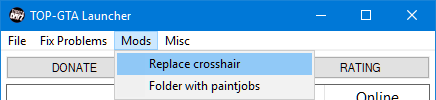
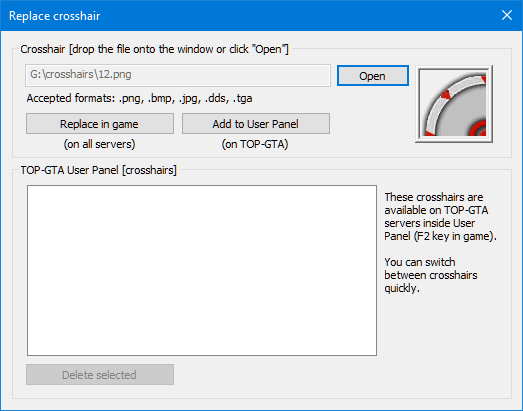
How to change the crosshair in GTA San Andreas [step by step]
- Download TOP-GTA Launcher from Our Website or Google Drive (if you don't have it already);
- Open TOP-GTA Launcher (file: TOP-GTA_Launcher.exe);
- Select "Mods" in main menu and click "Replace crosshair";
- Now drag and drop the file with new crosshair onto the window or click "Open" and select it using File Explorer;
- Click "Replace in game" button. And that's it. Note: you need to restart the game to see it.
How to add the crosshair to TOP-GTA User Panel [step by step]
- Download TOP-GTA Launcher from Our Website or Google Drive (if you don't have it already);
- Open TOP-GTA Launcher (file: TOP-GTA_Launcher.exe);
- Select "Mods" in main menu and click "Replace crosshair";
- Now drag and drop the file with new crosshair onto the window or click "Open" and select it using File Explorer;
- Click "Add to User Panel" button. And that's it. Note: you need to reconnect to the server to see it.
You can open User Panel in game on TOP-GTA servers by pressing F2 (default key). You can add up to 10 custom crosshairs and switch between it.